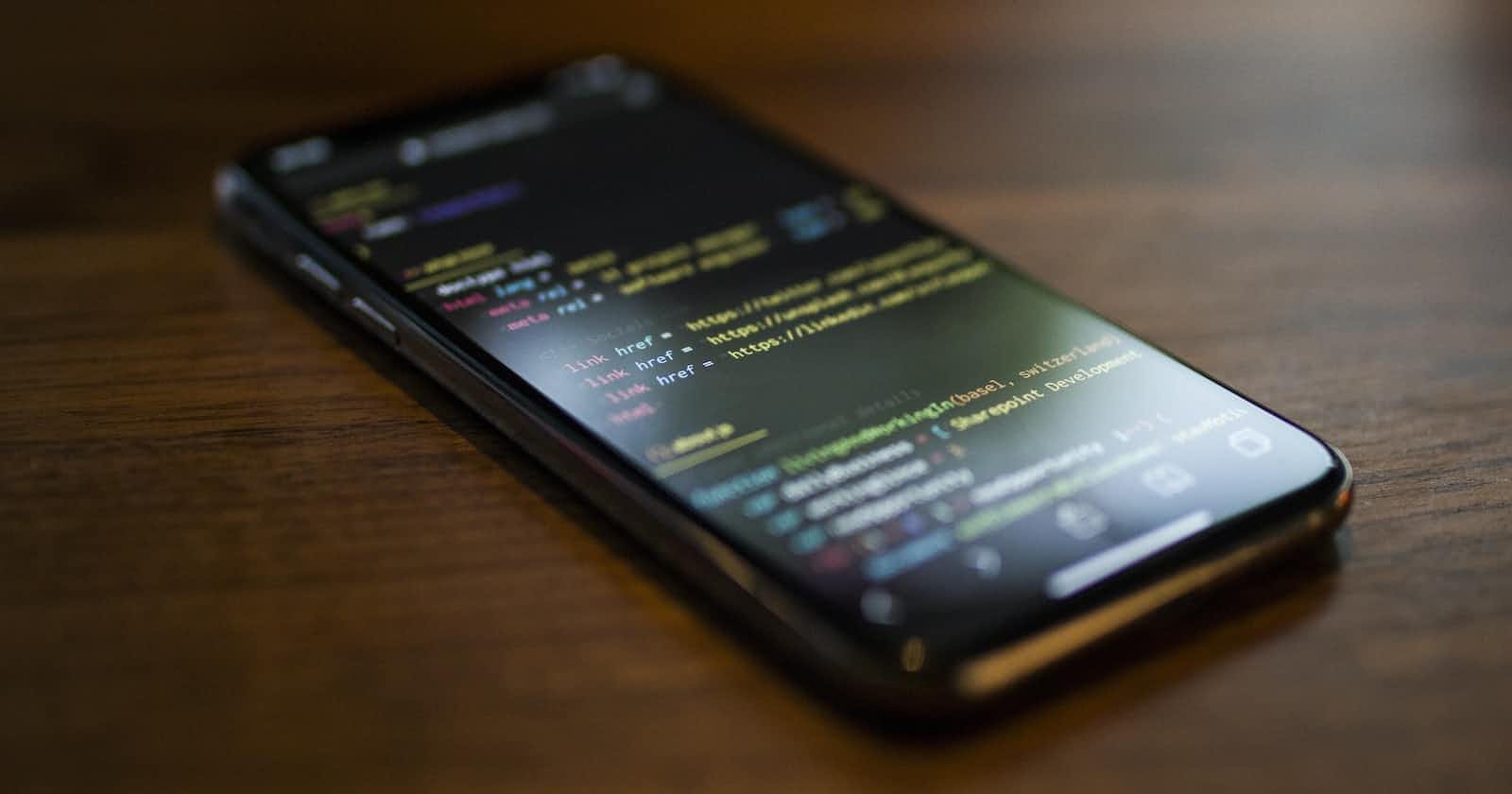HTML stands for Hypertext Markup Language, it's a language used to create and structure web pages.
The basic building block of HTML is an element, which is denoted by tags such as <p> for a paragraph or <img> for an image.
HTML documents have a hierarchical structure, with elements nested inside each other to create the layout of the page.
The head of an HTML document contains information about the document, such as the title and meta data.
The body of an HTML document contains the content that is displayed to the user.
To create a link, use the <a> tag with the href attribute, which specifies the URL of the linked page.
To add an image, use the <img> tag with the src attribute, which specifies the source of the image.
To create headings, use the <h1> to <h6> tags, with <h1> being the largest and most important heading.
To create a list, use the <ul> (unordered) or <ol> (ordered) tags along with the <li> tag for each list item.
To create a table, use the <table>, <tr>, <th>, and <td> tags to create rows, headers, and cells respectively.
To create a form, use the <form> tag along with input elements such as text fields and buttons.
To create a button, use the <button> tag and add an onclick attribute to specify a JavaScript function to execute when the button is clicked.
To add styles to an HTML document, you can use CSS (Cascading Style Sheets) by linking a CSS file to the HTML document or adding styles directly to the HTML element using the style attribute.
To create responsive web pages, you can use media queries to apply different styles depending on the screen size and resolution.
To make your web pages more dynamic and interactive, you can use JavaScript to add functionality such as animations and user input validation.
Keep in mind that there are many more elements and attributes in HTML and these are just the basics. You can also use different frameworks and libraries such as Bootstrap, Foundation, Bulma or Semantic UI to get a well designed layout quickly.